- Download PsExec (this is part of Sysinternals PsTools)
- Start command prompt (cmd) as Administrator
- Navigate to location of downloaded and extracted PsExec.exe
- Run: PsExec.exe -i -s cmd.exe
-i – Run the program interactively
-s – Run in the System account
cmd.exe – Application to start
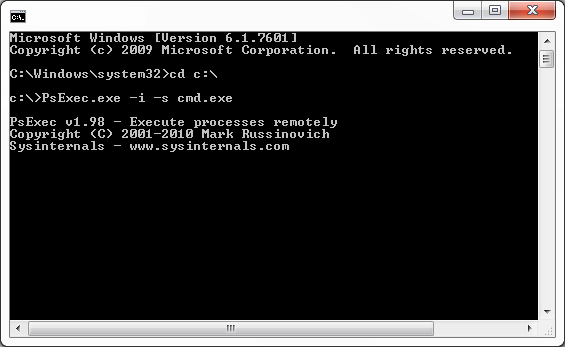
This will open another command prompt window which will run under Local System account. You can use the same method to start any other application in the System Account.
This works in Windows XP, Windows Vista and Windows 7. Another method which works only in Windows XP is described here.

Leave a Reply