This is how I managed to to install USB debugging drivers for Tesco Hudl 2 and use it with Android Studio for development.
- Enable USB debugging on the Hudl2 and connect to a PC
- From Android notification drawer change USB connection type from Media Device (MTP) to Camera (PTP)
- Open Device Manger on the PC and choose to manually install drivers for an unidentified USB device.
- Choose Android Device > Google, Inc. > Android Composite ADB device
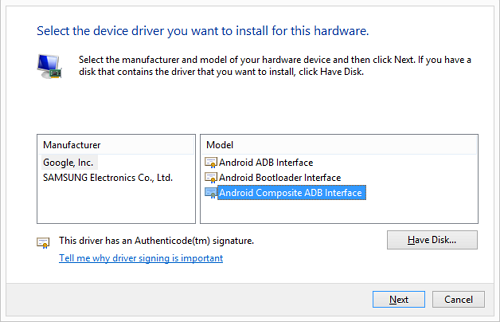
Windows 8.1
Android Studio 0.8.14
Tesco Hudl 2

Leave a Reply