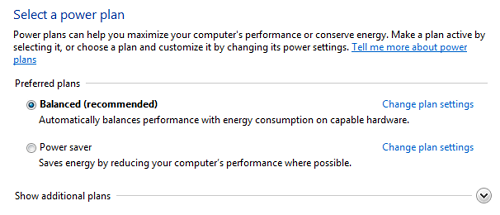
It’s not particularly difficult to change Windows Power Schemes normal way, via control panel, but if you do this very often there is even a better way.
- Create a required power profiles in Control Panel
- Open command prompt and run powercfg -list
This will list all available power schemes , including GUID and Name.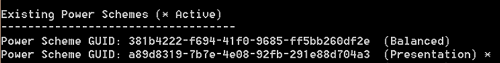
- Create a new shortcut on your dekstop or other desired location
- Set Shortcut target to: powercfg.exe /setactive 381b4222-f694-41f0-9685-ff5bb260df2e
Where long string after /setactive is the GUID you found in previous step.
This shortcut will activate a specified Power Scheme.
Windows 7

Leave a Reply