There are two versions of Outlook for Mac. In fact, they are completely separate applications. The new one is still missing some features that are present in the old / legacy version. Import and Export options are two of these missing features.
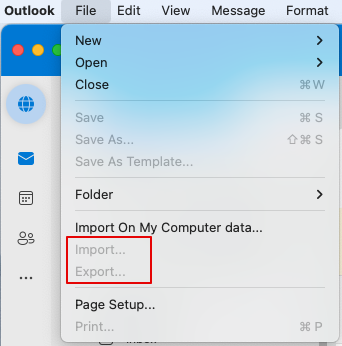
In order to use these features, for now, you have to switch to the old / legacy version of Outlook for Mac:
- Click on Outlook in the menu bar and uncheck "New Outlook" option.
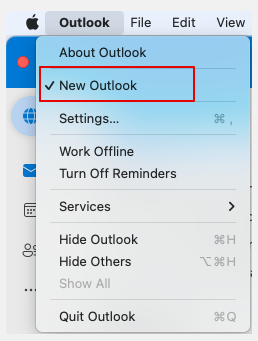
- Click Revert to confirm your choice.
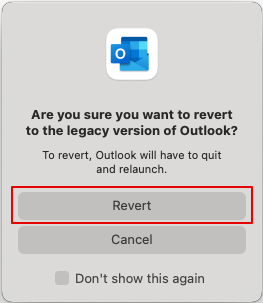
- Outlook will shut down and re-launch the legacy version which has functioning Import and Export options. Because this is a completely separate app, you may need to add your email account and re-download all emails before you can export them.
September 2023
Microsoft Outlook for Mac (v16.77)
macOS 13.4 (Ventura)



It is a very common issue faced by a lot of users who works on Outlook for Mac