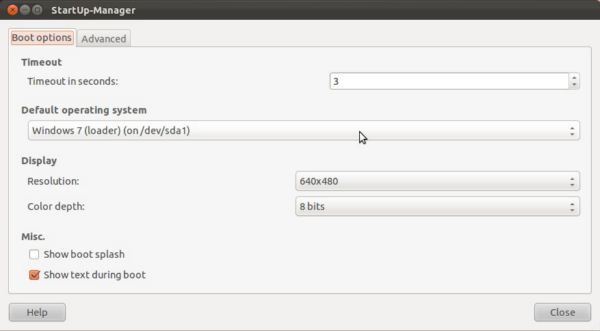You may want to change your default OS or reduce Grub timeout. Probably easiest way to achieve this is to install StartUp-Manager.
- Open Terminal and run sudo apt-get install startupmanager and wait until installation is completed.
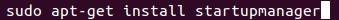
- Open Dash Home, type "Startup" in the search box and open StartUp-Manager

- In StartUp-Manager select your Default OS and reduce reduce timeout if required. Click Close to save changes