Microsoft Outlook doesn't have any built-in way to display the number of selected emails in a folder.
As a workaround, you can do the following:
- Select the emails you want to count.
- Press "Enter" on the keyboard.
- The following pop-up will appear which shows the selected email count.
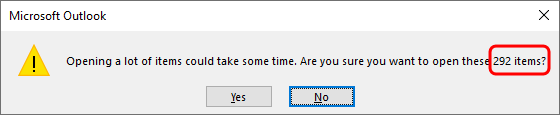
- Make sure you click "No" as you certainly don't want Outlook to try opening all those emails!
November 2023
MS Outlook 365


