If you allow Google Chrome on your network, you can customise and configure various settings via Group Policy.
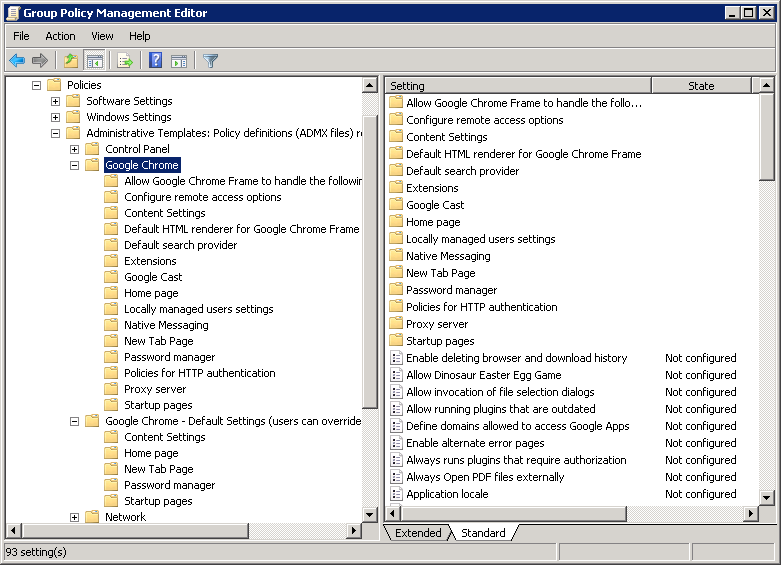
- Download latest Google Chrome Group Policy templates from Google.
- Extract the zip file
- Copy policy_templates\windows\admx\chrome.admx to \\your.domain\SYSVOL\your.domain\Policies\PolicyDefinitions
- Copy policy_templates\windows\admx\en-US\chrome.adml to \\your.domain\SYSVOL\your.domain\Policies\PolicyDefinitions\en-US
en-US may be different depending on your locale. - Open Group Policy Management and Create a new Group Policy Object. Google Chrome options will be located under Computer Configuration > Policies > Administrative Templates
September 2017
Windows Server 2008 R2


