Issue
Newly setup Remote Desktop Web Access service with RD Web Access, RD Gateway and RD Session Host roles located on the same server. Everything was working during testing a day before, but next morning external users couldn't connect to remote computers via the Remote Desktop Web Access website. Internally everything was working fine.
Error on Windows 8 clients:
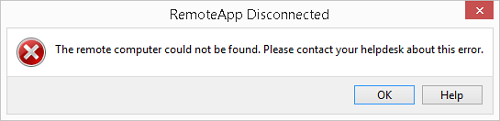
RemoteApp Disconnected
Remote Desktop can't connect to the remote computer for one of these reasons:
1) Remote access to the server is not enabled
2) The remote computer is turned off
3) The remote computer is not available on the network
Make sure the remote computer is turned on and connected to the network, and that remote
access is enabled.
Error on Windows 7 clients:
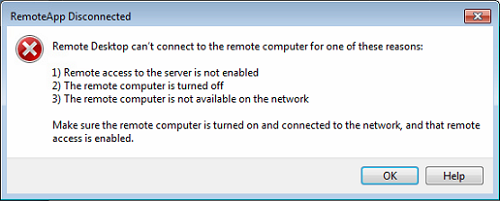
RemoteApp Disconnected
The remote computer could not be found. Please contact your helpdesk about this error.
Resolution
Issue was resolved by manually specifying RD Gateway server in RemoteApp Manager settings (originally it set to detect RD Gateway automatically):
- Open RemoteApp Manager mmc
- Action > RD Gateway Settings
- Select "Use these RD Gateway server settings" and enter externally resolvable RD Gateway FQDN.

Windows Server 2008 R2 SP1


