Background
Windows Server 2003 / 2008 domain
Windows Terminal Server 2003
Terminal Server set to use a mandatory profiles
Problem
Occasionally users are not able to logon using on the Terminal Server using their Remote Desktop Clients.
Thy get error message similar to this:
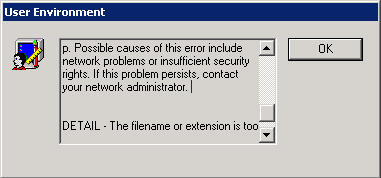
Windows cannot copy file C:\Documents and Settings\tms-profile\Local Settings\Temporary Internet Files\Content.IE5\C6RWUIVV\filename
to location:
C:\Documents and Settings\<username>\Local Settings\Temporary Internet Files\Content.IE5\C6RWUIVV\filename
Possible causes of this error include network problems or insufficient security rights. If this problem persists, contact your network administrator.
DETAIL – The filename or extension is too long
Cause
Problem seems to be caused by some websites leaving files with very long file names in Temporary Internet Files folder. Even though with mandatory profiles the locally cached profile is not written back to the server, next time user logs on the long filename causes the error.
Solution
Problem was resolved by enabling Group Policy "Delete cached copies of roaming profiles" for the Terminal Server.
Policy is located in Computer Configuration > Administrative Templates > System > User Profiles.
This policy deletes locally cached profile copy when user logs off, therefore even if a website drops a file with very long path name, the file is discarded during the log-off process.



Longpath tool is effective for this type of problems.
Hello, has anyone used Longpath tool?