Issue
After installing Windows Updates on a Windows Server 2008R2 server, Veritas Backup Exec Administrative Console crashes on launch.
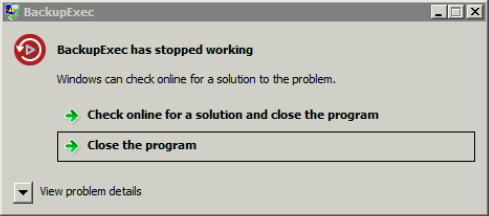
BackupExec has stopped working
Details:
Problem signature:
Problem Event Name: CLR20r3
Problem Signature 01: BackupExec.exe
Problem Signature 02: 20.0.1188.1650
Problem Signature 03: 5b5b3903
Problem Signature 04: mscorlib
Problem Signature 05: 4.8.4110.0
Problem Signature 06: 5de6dafa
Problem Signature 07: 113a
Problem Signature 08: 61
Problem Signature 09: System.Reflection.AmbiguousMatch
OS Version: 6.1.7601.2.1.0.272.7
Locale ID: 2057
Additional Information 1: a10f
Additional Information 2: a10f1727f0cb04d1a53f76cc240325be
Additional Information 3: 990c
Additional Information 4: 990c6bf0f28663f36ab65b91a91027fd
Read our privacy statement online:
http://go.microsoft.com/fwlink/?linkid=104288&clcid=0x0409
If the online privacy statement is not available, please read our privacy statement offline:
C:\Windows\system32\en-US\erofflps.txt
Resolution
The issue was caused by the .NET Framework 4.8 upgrade installed by the Windows Update. It was resolved by uninstalling .NET Framework 4.8 and reinstalling .NET Framework 4.5.2 from the Backup Exec installation media (BE\WinNT\Install\DotNetFx\NDP452-KB2901907-x86-x64-AllOS-ENU.exe).
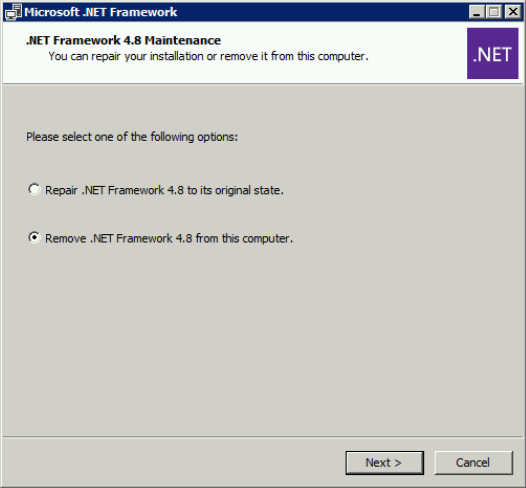
Windows Server 2008R2
Backup Exec V-Ray Edition 20.2


