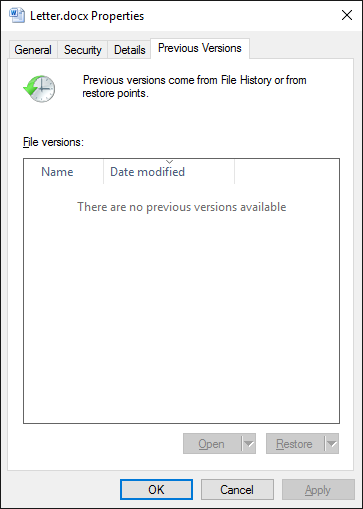
Pretty typical home user disaster situation - accidentally overwritten Microsoft Word (.docx) file that user has been working on for a few months! Basically somehow he managed to delete over 20 pages of text and then click "Save". Obviously no backups, file history or Cloud sync.
Since the file was cleanly overwritten with no crash involved there were no recovery or temporary files to work with. Windows 10 had System Restore enabled but File Explorer wasn't showing any previous file versions. There were few automatic System Restore points taken not long before the overwriting accident. This gave some hope...
First of all I downloaded portable version of Shadow Explorer and scanned the system dive. The good news was that I managed find and recover the file from one of the Shadow Copy snapshots taken few day before the accident. The bad news was that the file was corrupted and MS Word was hopeless in trying to open or repair it.
To my help came Corrupt DOCX Salvager. Although some of the text was corrupted beyond repair, it managed to rescue large part of the document (obviously in plain text).
To avoid similar situations in the future I moved all of user's documents to OneDrive, and for a good measure also enabled Windows 10 File History...
March 2016
Windows 10
Microsoft Word 2013


