Issue
Trying to access a DELL iDRAC 6 Virtual Server Console via Google Chrome / Java. Connection fails with error:

Application Error
Unable to launch the application.
Name: iDRAC6 Virtual Console Client
Publisher: Dell Inc.
Location: https://<server_ip>:443
Resolution
To reveal more info about the error I clicked on Details > Exception
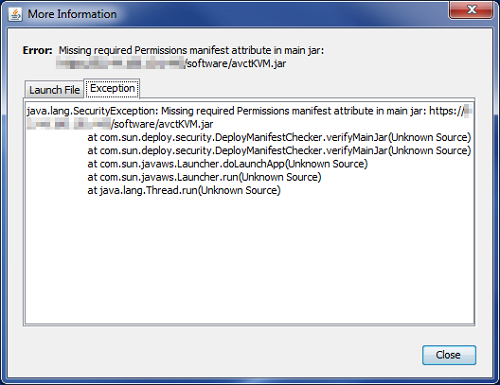
The error was: Missing required Permissions manifest attribute in main jar... Since the issue was clearly permissions/security related I headed to Control Panel > Java > Security and changed security level from High (minimum recommended) to Medium (not recommended).
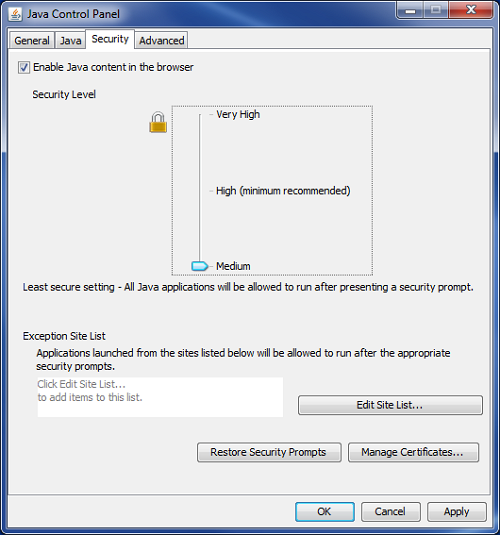
This resolved the problem and I could successfully connect to the server's iDRAC console.
After finishing working with your Java application, don't forget to change Java security back to High. If you need to access this site regularly, you can add it to the Exception Site List.
Warring: Setting Java security level to Medium is normally not recommended and should only be done if you completely trust the Java application in question.
Update 12.2014
Java version 8 does not have Medium security option any more so in this case you will have to use Exception Site List.
Windows 8.1 Update 1
Google Chrome 37
Java 7.51
DELL iDRAC 6


