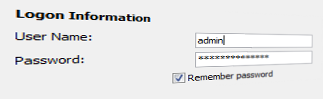
This is quite common scenario - a user forgets the password for his email account, but still have some application or a device collecting mail from the account is question. Here are few options to recover the password in such case:
Use email provider's instructions to reset/recover the lost password.
- Mail PassView - great little utility by NirSoft. Able to display POP3, IMAP, HTTP and SMTP passwords from number of email clients, including most versions of Microsoft Outlook. You can download it from the developer's webpage.
Note: This utility is often flagged by antivirus products as a hacking tool, riskware, etc. - SniffPass - another little tool by NirSoft. It can't directly access passwords stored by email clients, instead, it sniffs them as they are passed unencrypted through your network adapter. An advantage this utility has is that it doesn't have to be aware of the actual application where the password is stored. In my case, it struggled to capture passwords from MS Outlook 2010. You can download version 1.13 from here, or go directly to developers webpage.
Note: This utility is often flagged by antivirus products as a hacking tool, riskware, etc. - Wireshark - network protocol analyser. Super powerful tool and normally an overkill for this particular task. Still, can be very useful if the password is saved on a non-Windows device (MAC, iPad, Android tablet, etc). It this case you will need some device able to act as a network tap. Wireshark can be downloaded from www.wireshark.org.


