Issue
Java 7 update 40 installation via group policy hangs on some Windows XP and Windows 7 computers. This was an update for Java 7 Update 25 previously also installed via Group Policy.
Trying to remove Java 7 Update 25 manually via Control Panel fails with error:
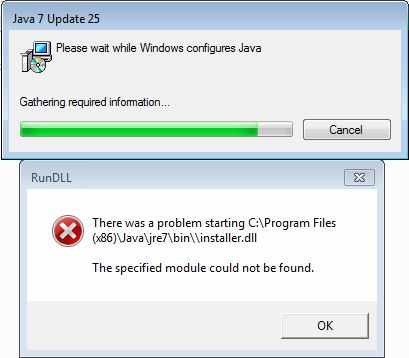
RunDLL
There was a problem starting C:\Program Files\Java\jre7\bin\installer.dll
The specified module could not be found.
Resolution
Issue was resolved using few different methods as not everything worked on all computers.
On some PCs it was sufficient to simply remove old version of Java via Control Panel.
On others this did not work and I had to force remove Java.
One good tool for this is JavaRa. I used version 2.3, but I would suggest to download most up to date version from singularlabs.
Only problem with JavaRa was that it would not always remove Java entry in Add/Remove Programs.
This was sorted by Windows Installer Cleanup utility.
On some machines I also had to remove Java entry from registry to force re-installation via group policy.
(HKEY_LOCAL_MACHINE\SOFTWARE\Microsoft\Windows\CurrentVersion\Group Policy\AppMgmt)
Windows XP
Windows 7
Java 7


