Issue
Computer wakes up from sleep / standby mode without any obvious reason. Very often this happens just few seconds after computer enters the sleep mode.
Cause and Resolution
Issue was caused by Intel Ethernet Controller (integrated LAN card) option: "Wake on Pattern Match". Disabling this option resolved the issue.
To do this:
- Open Device Manager
- Right click on your primary Ethernet Controller and click on Properties
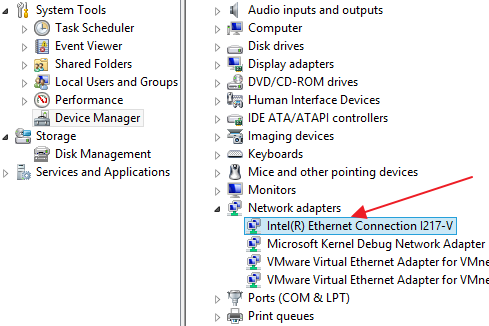
- In Properties window, change to Power Management Tab
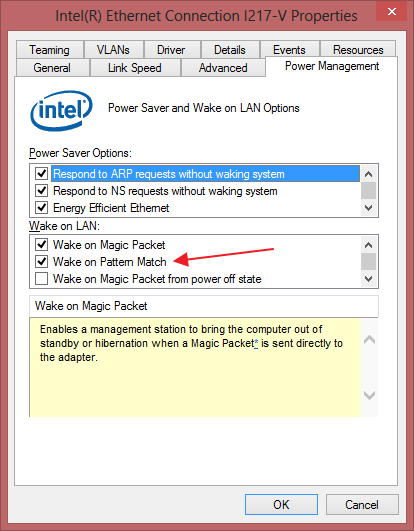
- Disable option "Wake on Pattern Match"
Depending on your hardware and drivers, Ethernet Adapter Properties dialog may look slightly different. It's also possible that this option will be missing completely. In this case it may be worth updating LAN drivers to the latest available version or looking into "Power Management" options in computer BIOS.
Wake on Pattern Match is somewhat similar to Wake on LAN, but whereas "Wake on LAN" only wakes computer after receiving very specifically crafted packet, "Wake on Pattern Match" looks for variety of packet patterns, which often results in unexpected wake-ups.
Windows 8
Intel Ethernet I217-V


