Issue
Windows 8 loses a drive letter after every reboot. Adding the drive letter manually via Windows Disk Management works fine, but this needs to be done after every reboot.
In addition, VMware Desktop wouldn't work reliably with VMs saved on that particular hard drive. It would fail to create a snapshots or even open a hard disk tab in VM settings. Error would be something like "one of the parameters supplied is invalid".
Troubleshooting and resolution
First of all tried to re-format the hard drive. This didn't make any difference.
Run Windows Disk Check (CHKDSK). No errors were found.
Windows System Logs didn't have any hard drive related errors.
Since this disk was actually a RAID-1 array containing two Western Digital 2TB hard drives (WDC-WD20EARS), I deleted the array and set-up both disks as individual hard drives. The same issue was now affecting only one of the drives.
Tested the affected disk with Western Digital LifeGuart Diagnostics utility. It passed the test with no errors. Then tried to Write Zeros to first and last million sectors. This seem to have resolved the issue completely.
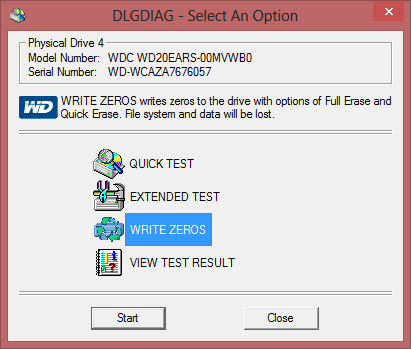
Windows 8
WDC-WD20EARS


