
Issue
Windows 11 desktop PC suddenly started to fall to resume from the sleep mode. Upon waking up, the fans would start, the screen briefly flashes, but then nothing happens, the screen stays black and the computer is not responsive. The only fix is a hard reboot.
After checking system logs I found that the day before the issue started, the PC had a driver update for its Nvidia GeForce 970 video card to version 546.17 (not sure what version it was running before the update).
Resolution
The suspicion immediately fell on the Nvidia graphics drivers. The main Nvidia driver download webpage only allows to download the latest drivers, but on the same webpage there is a link to "Beta and Older Drivers".
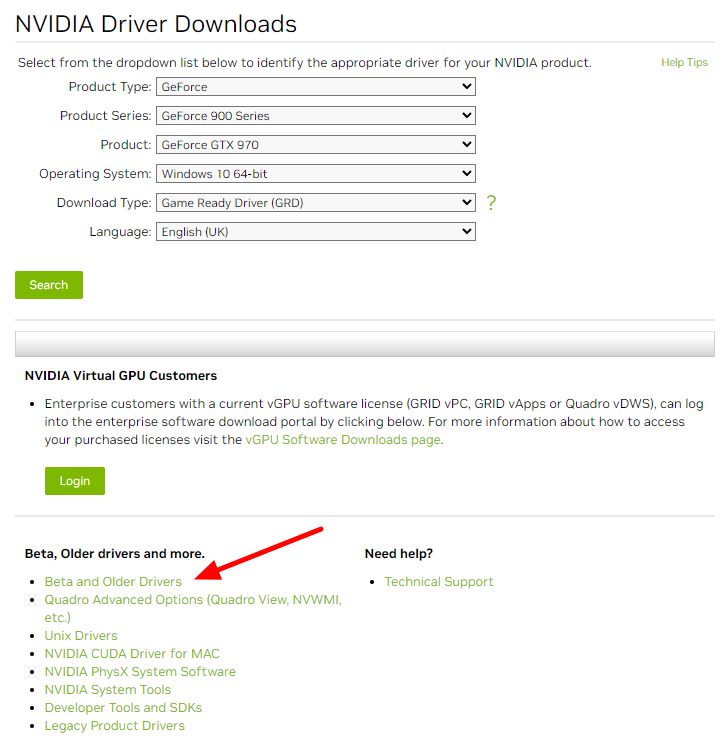
Initially, I tried to install the second to last version (546.01), but the PC was still hanging after waking up from the sleep mode. Then I went a few more versions behind (537.42) and that did the trick. The PC was once again able to wake up from sleep mode with no issues.
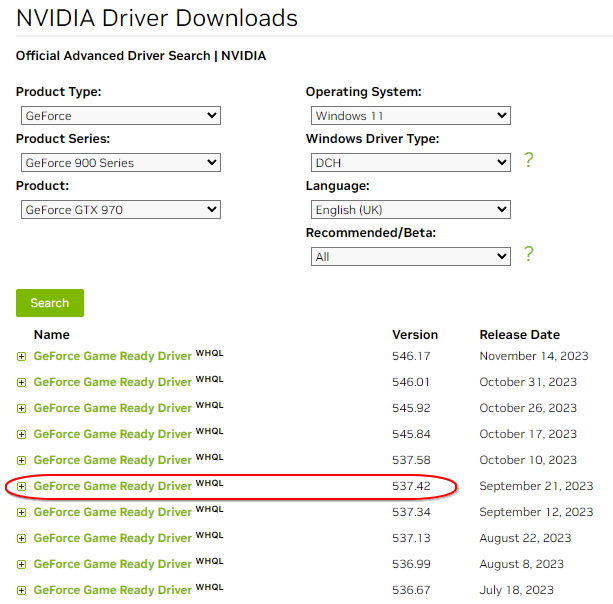
Will need to keep an eye out for the new Nvidia driver releases and wait for a new version that doesn't cause this particular issue.
November 2023
Windows 11 Pro (22H2)
Nvidia GeForce GTX 970



Glad I came across this post.I couldn't find any information about it until I landed on your page. Anyway, I was on 537.42, but Call of Duty got the best of me and I had to update to the most recent (546.29). Unfortunately, still no fix.
By any chance is there a temporary solution to this? Or should I just disable sleep all together?
Keep up the good work!
You can try using hibernate instead of sleep.