Issue
A user cannot log in to multiple Microsoft apps (MS Outlook, Word, Teams, OneDrive, etc.) on a Windows 11 PC. The following, or similar errors pop up when trying to open the apps:
![Something went wrong. [1200]](/images/stories/articles/1000/1101_microsoft-login-error-something-went-wrong_1.png)
Error
Something went wrong. [1200]
Correlation Id: eb633a3c-2f18-4ff3-b672-e4bb8bba3c17
Timestamp: 2023-11-12T10:37:53.000Z
DPTI: dd54dc23d6ce2655b39a7bdbf683a029aa04d3b34eed1d249327bc5698dba2e1
Error Tag: 657rx
Error Code: 2148073494
Resolution
This error is normally caused by expired / corrupted cached login credentials and is normally resolved by simply logging off and logging back into the affected apps. The complication arises if the user has selected (the default) option to save their login credentials within Windows (use this account everywhere on your device).
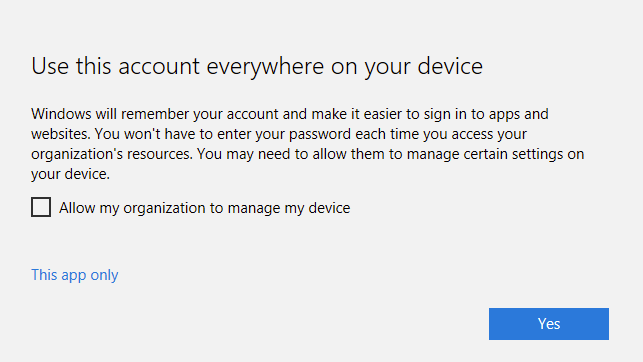
In that case, even if they sign out from an app, when they try to sign back in, Windows automatically uses the cached (and corrupted) credentials causing the 1200 error loop...
The resolution in this case is to remove saved the account from Windows Settings > Accounts > Access work or school > [user name] > Disconnect.
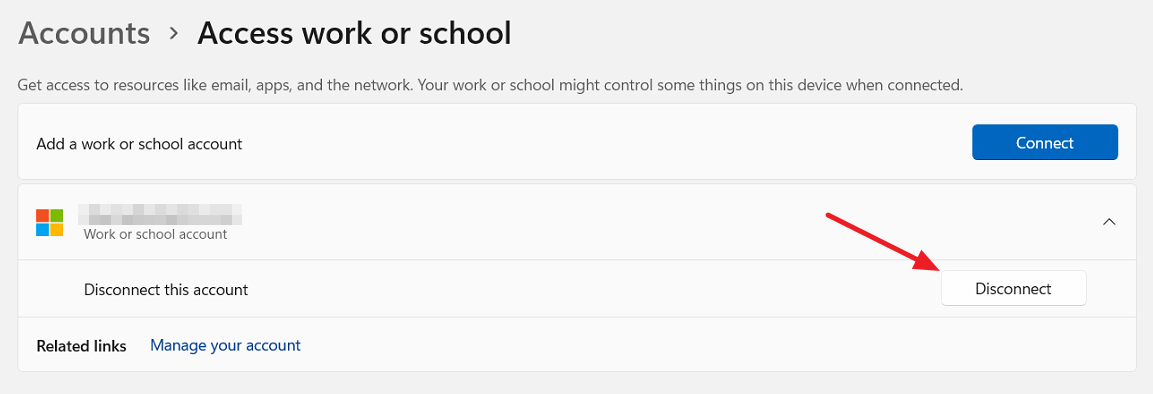
Then re-open the app, sign out if required, and try to sign back in.
November 2023
Microsoft Office 365
Windows 11 Pro


