Issue
Apple Mail on Mac Studio M1 Ultra with macOS Ventura 13.2.1 crashes when replying or forwarding certain emails. The emails in question contain a broken embedded attachment/image that appears as a question mark in the email body.
![]()
When trying to send such emails, Apple Mail pops the following prompt:
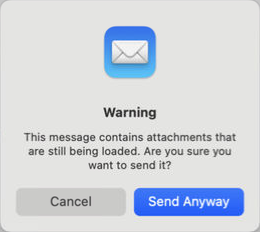
Warning
This message contains attachments that are still being loaded. Are you sure you want to send it?
If the user clicks on "Send Anyway", Apple Mail immediately crashes.
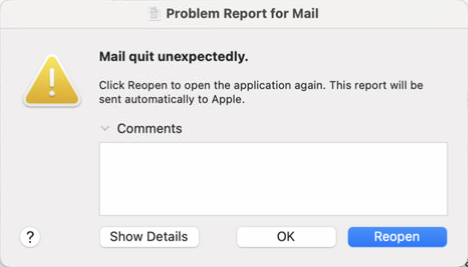
Problem Report for Mail
Mail quit unexpectedly
Click Reopen to open the application again. This report will be sent automatically to Apple.
Resolution
Deleting the question mark (broken image) before sending the email resolves the issue, however, I do not consider this as an acceptable workaround.
I tried the following methods to resolve the issue.
- Rebuilt the affected email account within Apple Mail.
- Delete and re-add the email account.
- Reset Apple Mail and re-add the email account.
- Update macOS from 13.2.1 to 13.6. This also updated Apple Mail build from 16.0 (3731.400.51.1.1) to 16.0 (3731.700.6).
Unfortunately, none of the above made any difference. A quick online search revealed a few other people reporting exactly the same issue on the Apple help forum without any resolution.
In the end, I moved the user from Apple Mail to Microsoft Outlook for Mac. If the user shows a desire to return to Apple Mail, will revisit this after the macOS upgrade to v14 Sonoma (which is just around the corner).

September 2023
Mac Studio M1 Ultra (2022)
macOS Ventura (13.6)
Apple Mail 16.0


