This tutorial shows how I installed and setup Ubiquiti UniFi Controller on 1&1 CentOS 7 VPS web server using Docker Container.
- Login to Plesk Control Panel, open Docker, search for jacobalberty/unifi, and Run latest version.
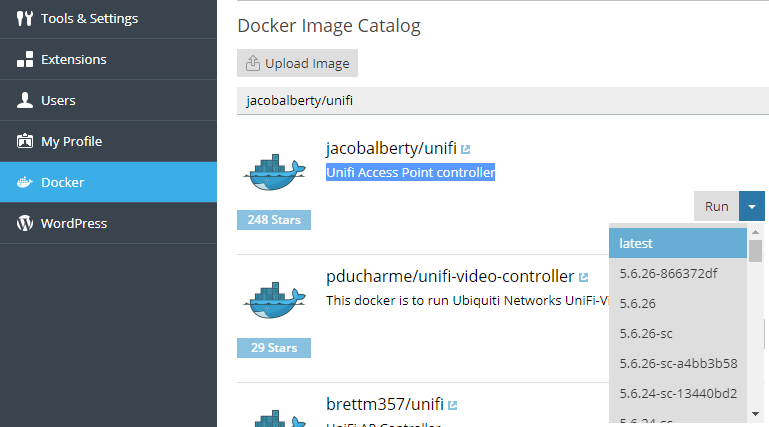
- Uncheck Automatic port mapping and remap ports that are already used by other services on the server. In my case, I remapped port 8880 (to 8881) and port 8443 (to 8444).
- In Environment variables section change RUNAS_UID0 to false. This prevents UniFi from running in root mode.
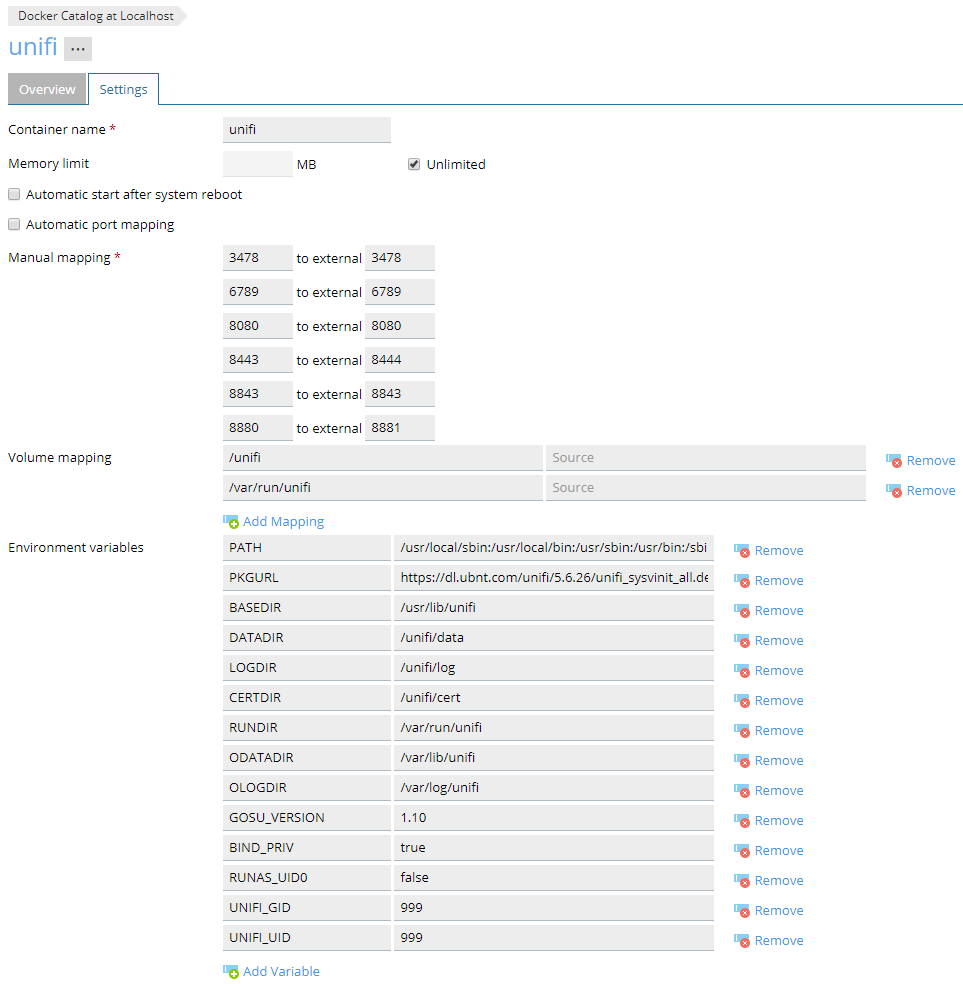
- Click OK to save changes and the Start Docker Container.
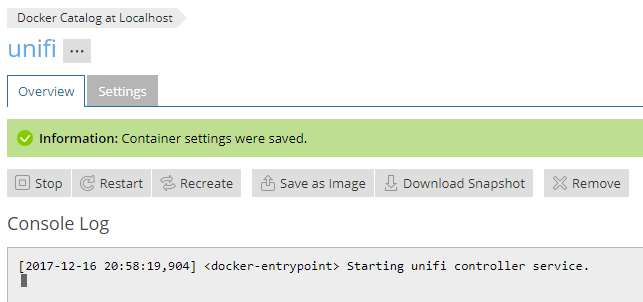
- Open web browser and navigate to https://server_ip:8444 (8444 was remapped from default UniFi 8443, which in this case was used by Plesk)
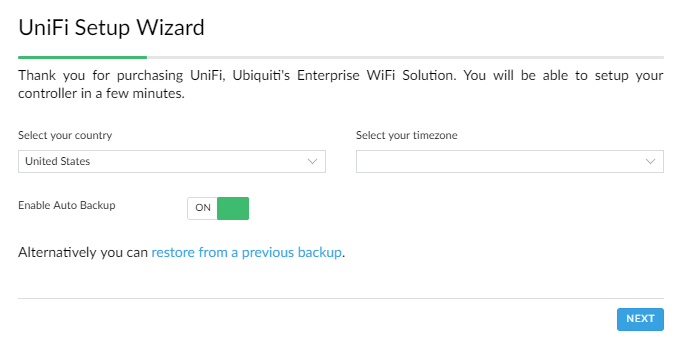
- Either complete the wizard or click restore from a previous backup and restore unf backup.
To point UniFi Access Points to the new controller:
- SSH to the device and login with ubnt/ubnt or Device Authentication credentials setup by previous controller.
- Run set-inform http://server_ip:8080/inform
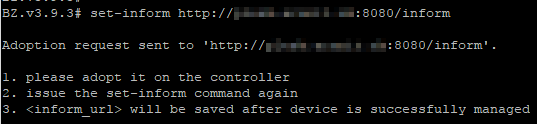
- Go back to the controller web interface and adopt the device.
December 2017
1&1 CentOS 7.4 VPS Server
Plesk Onyx 17.0.17
Ubiquiti UniFi Controller


