Issue
FTP users created in Plesk Onyx control panel cannot upload files to some sub-folders inside httpdocs.
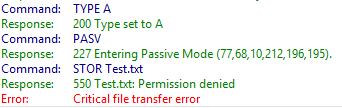
Permission denied. Critical file transfer error.
Resolution
The issue occurred because the affected sub-folders were created and owned by the root user. To fix the issue I restored group and ownership inside httpdocs folder to the default Plesk values:
- Navigate to: /var/www/vhosts/website.com
- Run following commands:
chown -R <website_owner>:psacln httpdocs
chown <website_owner>:psaserv httpdocs
<website_owner> - Plesk / FTP user created while setting up the website.
psacln - default Plesk group for client side website files (everything inside httpdocs folder).
psaserv - default Plesk group for server side files and scripts (httpdocs folder).
If you messed up your virtual directory permissions, you can try to fix them by running command: plesk repair fs website.com
Normal permissions inside httpdocs should be:
Folders - 755 (Owner: read, write, execute; Group: read, execute; Everyone: read, execute)
Files - 644 (Owner: read, write; Group: read; Everyone: read)
April 2017
Plesk Onyx 17
CentOS Linux 7.3


