Issue
After a routine Cumulative Windows Update, VMware Workstation 14 no longer works. Following Windows Compatibility Assitant message pops up and VMware Workstation never opens.
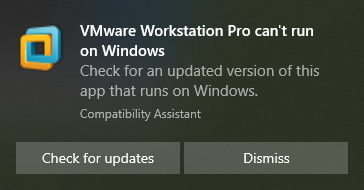
VMware Workstation Pro can't run on Windows
Check for an updated version of this app that runs on Windows
Compatibility Assitant
Resolution
As the error message suggests, the issue is caused by Windows Compatibility Assitant blocking the WMware Workstation from running. Here is a workaround:
- Open Registry Editor (regedit.exe) and navigate to Computer\HKEY_LOCAL_MACHINE\SOFTWARE\Microsoft\Windows NT\CurrentVersion\AppCompatFlags
- Create the following DWORD type key:
- Value: {3d9912c3-cb54-4f34-ab71-1d429553bf96}
- Data: 77 (Decimal)
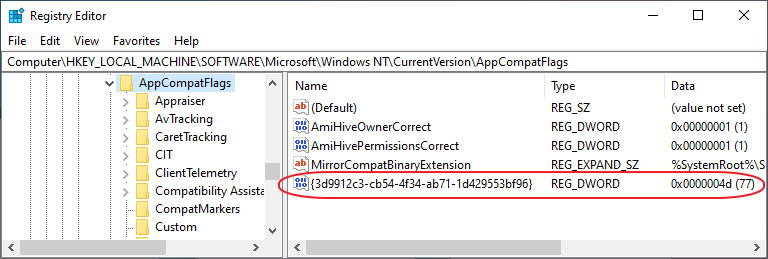
Credit for this workaround goes to www.tenforums.com.
October 2019
Windows 10 Pro 1903
VMware Workstation Pro 14.1.7


