
This little warning can pop up if you are using VMware Workstation.
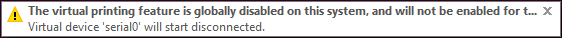
The resolution is pretty simple:
Open VMware Workstation and go to Edit > Preferences > Devices. Uncheck the option: “Enable virtual printers“
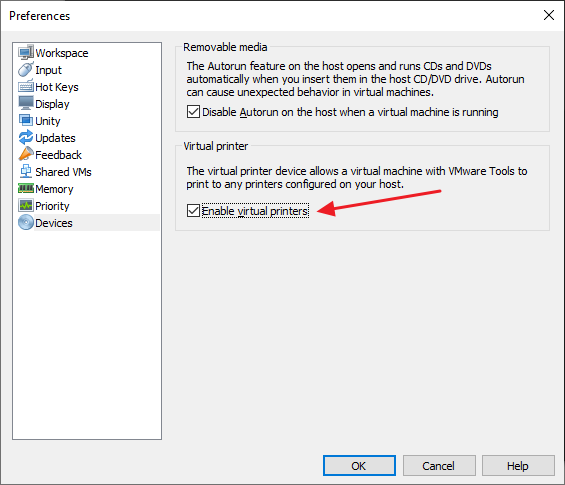
If you are not going to use printing functionality from your VMs, go to each VM Settings > Printer and remove the checkbox next to “Connect at power on“.
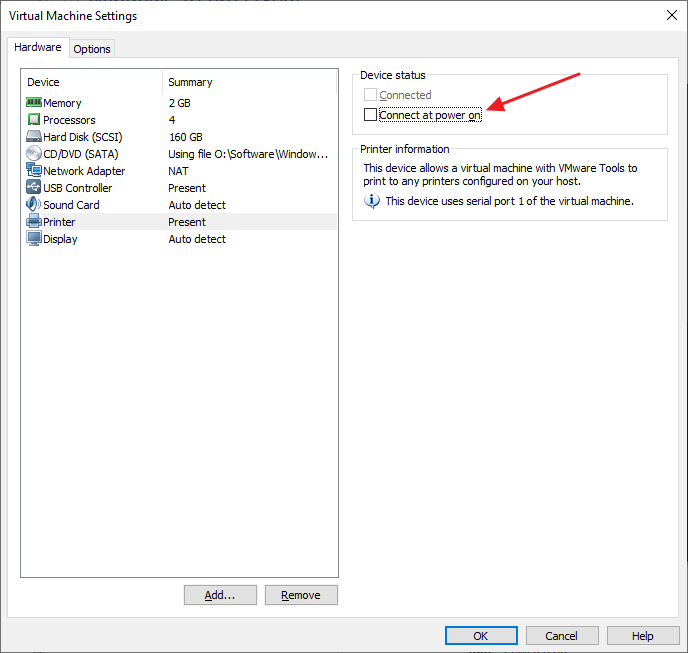
Previous Post