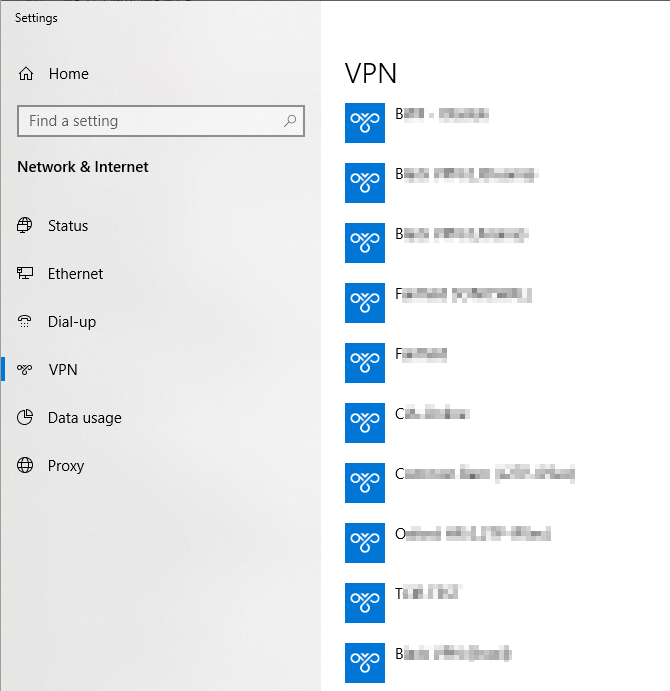
Windows 10 VPN connection are listed in order how they were added which can get quite disorganised with a large number of VPN connections. This affects VPN connection list found in Settings > Network & Internet > VPN and one shown after clicking the Network icon in the Windows taskbar.
In earlier Windows 10 versions it was possible to make a single registry change to sort the list alphabetically. Unfortunately, this no longer works. Below is the only way I could find sort the VPN list alphabetically (or any other way you want).
- Open the following file in a text editor: C:\Users\[usename]\AppData\Roaming\Microsoft\Network\Connections\Pbk\rasphone.pbk
- Inside you will find all your VPN connections with a bunch of associated settings. Use cut and paste to reorder the connections in any way you want.
February 2019
Windows 10 Pro (1809)


