Issue
Cannot install Sage Payroll 50 on a PC that previously had the same Sage application installed. During installation process user gets to a screen "Select Previous Installation":
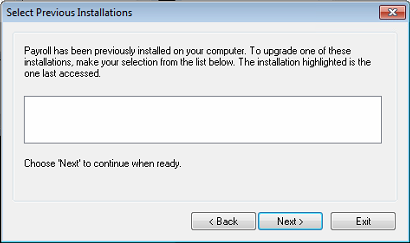
The "Previous Installation" list, however, is emty and setup doesn't allow to proceed any further or skip this step...
Resolution
Initially, I tried to remove leftover Sage Payroll registry entries and folders from user profile and Program Files. This didn't make any difference. At the end, the issue was resolved after manually removing two leftover payroll.ini files. One was located in C:\Windows, other in C:\ProgramData\Sage\Payroll.
February 2017
Sage Payroll 50



This worked for me, thank you so much!