Issue
Cannot install VMware vSphere Client 5.0 on Windows 10 PC. The installer (VMware-viclient-all-5.0.0-455964.exe) was downloaded via a link provided on VMware ESXi 5 Host's default http page.
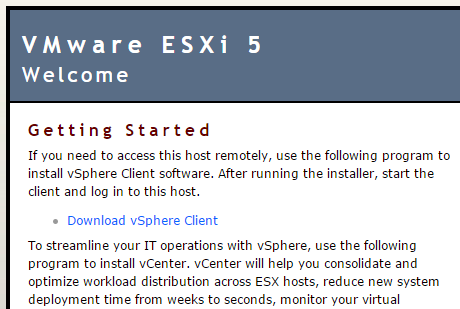
Installation fails with following error:
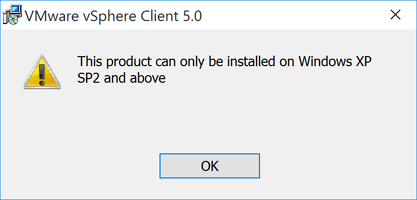
VMware vSphere Client 5.0
This product can only be installed on Windows XP SP2 and above.
I tried to resolve the issue by enabling Windows 7 compatibility mode in the installer's .exe file properties:
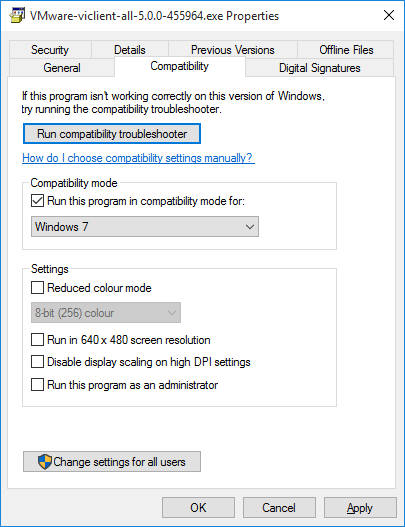
This allowed to get a bit further in the installation process, but installation was still failing - the setup wizard was simply closing after clicking "Install" inside the last installation wizard page.
Resolution
The issue was resolved by installing more up to date VMware vSphere Client 5.0 Update 3 version (VMware-viclient-all-5.0.0-1300600.exe). This can be download from the official VMware website (you need to be logged on with your VMware account).
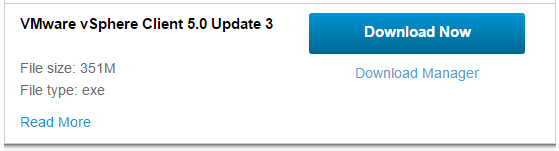
Windows 10 Pro
VMware ESXi 5


