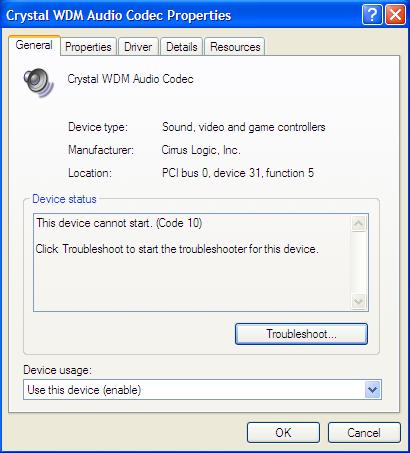
First off all tried to update sound drivers to the latest available from DELL website. Initially looked like this has worked – sound was working absolutely fine and no errors in device manager. Unfortunately after a reboot I was back to square one – no sound and the same error in the device manager. Whatever I tried to do with drivers (downgrade, upgrade, completely remove from system) result was always the same – sound was working after reinstalling drivers and was gone after a reboot.
This looked like some sort of hardware or driver conflict. Checked Add Removed Programs and noticed two or three pieces of modem software and drivers. This was a bit suspicious as there was no modem listed in the device manager. Quickly removed all modem software; unfortunately no luck, Crystal WDM Audio Codecs still failed to load after reboot. Then found and physically removed actual modem (it was installed next to the RAM module; had to undo two small captive screws and remove a memory module cover). Started the laptop again and was greeted by familiar Windows XP start-up sound, a few more reboots confirmed that sound problem is fixed.
It seems that issue was caused faulty modem interfering with sound hardware or drivers.


