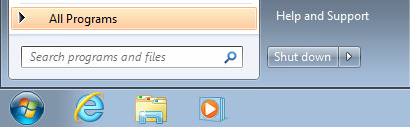
Normally on a new Windows 7 installation start menu search works instantly, but with time it's getting slower and slower. This is because start menu searches not only for programs, but also for documents in your libraries, emails, Internet history, etc.
If you only use start menu search to find and launch applications you can massively improve search speed making start menu only search for applications and items such as control panel options rather that all these additional items which you never want.
To do this:
- Right click on Start Button and choose Properties
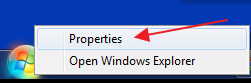
- In Start Menu tab click on Customize
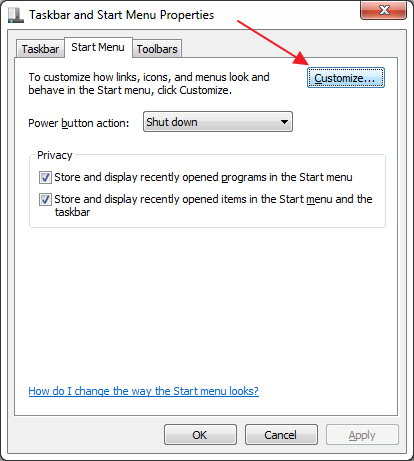
- Scroll down to the bottom and in "Search other files and libraries" select "Don't search"
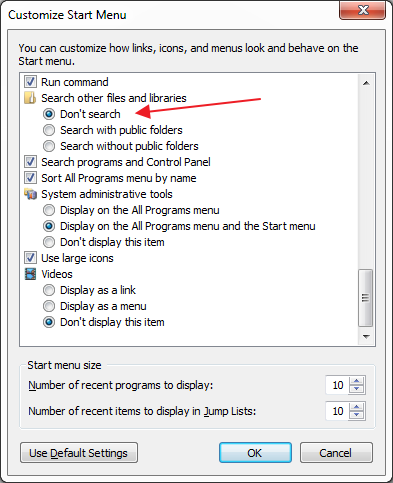
- Save changes and enjoy much faster start menu search
Windows 7


