Issue
Cannot start IIS 10 site on Windows 10 Pro. Following error message is displayed when trying to start the website:
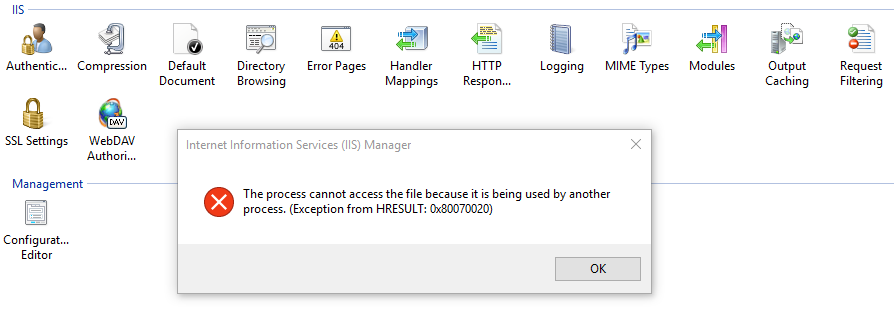
The process cannot access the file because it is being used by another process. (Exception from HRESULT: 0x80070020)
Resolution
The issue was caused by another process (skype.exe) that was already listening to the port IIS was trying to use (port 80 in this particular case). To resolve the issue assign a different port to your IIS website (or to the interfering process).
To find which process is listening to to port 80, you can run something like this:
netstat -aon | find ":80"
This will show process ID (PID), not actual name.
April 2016
Windows 10 Pro
IIS 10


