Issue
Cannot install Symantec Backup Exec "Remote Agent for Windows System" on 64bit Windows 7 client PCs (pushed from the Symantec Backup Exec Media Server). Installation fails with an error on the Media Server:
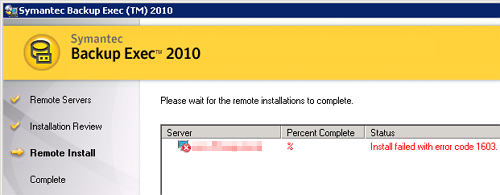
Install failed with error code 1603. Right click on the server to view logs for more information.
Install logs reveal following errors:
FATAL ERROR: The profile for the user is a temporary profile.
ERROR: Installation failed with error 1603. GetLastError = :0
Option 1 - Install locally
Copy C:\Program Files\Symantec\Backup Exec\Agents\RAWSX64 folder from Symantec Backup Exec server to a temporary location on a client PC. (If your client is 32bit, copy RAWS32 folder instead). Run Setup.exe (on a client PC) and complete the installation.
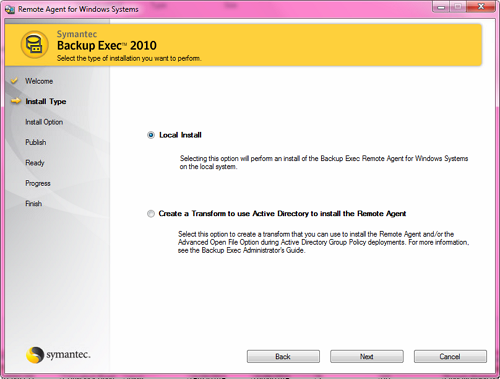
Option 2 - Install via Group Policy
Symantec Backup Exec Remote Agent can be installed via Group Policy as described here. Since I only had few machines that required the agent, I haven't tested this and resorted to the first option - local installation.
Symantec Backup Exec 2010 on Windows Small Business Server (SBS) 2008
Windows 7 64bit client


