To return My Computer icon to Windows Desktop on Windows Server 2012:
- In the Start Screen find and open Turn Windows features on or off
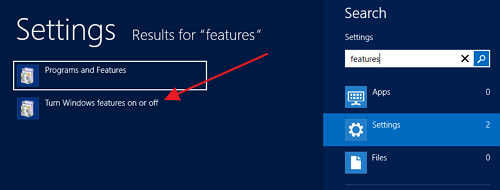
- In Add Roles and Features Wizard, in Features section select Desktop Experience (under User Interfaces and Infrastructure)
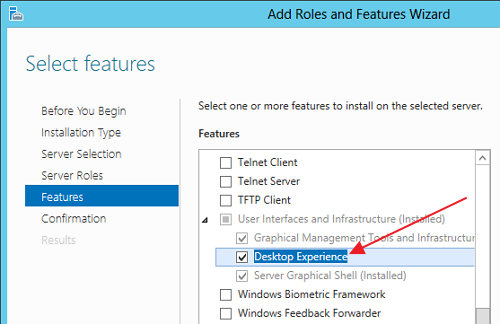
- Complete the wizard and restart the server
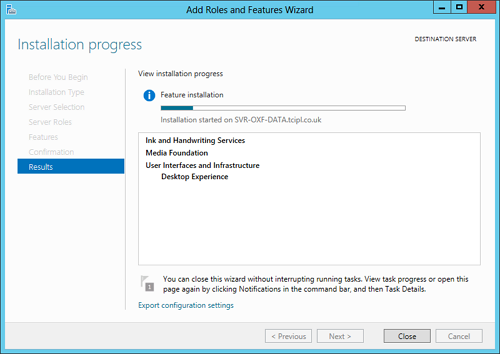
- After server reboots, right click anywhere on the Desktop and click on Personalize
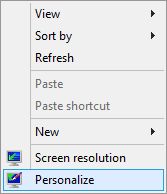
- Click on Change desktop icons
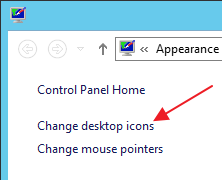
- Select Computer
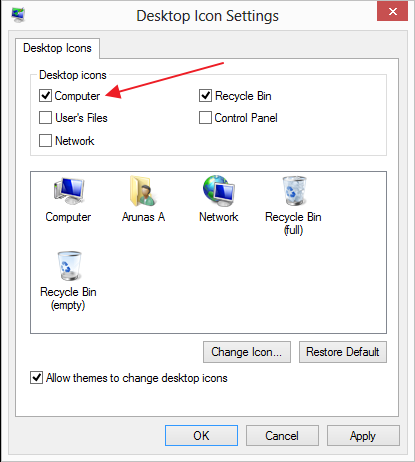
If you also want to return the Start Menu to Windows Server 2012 you can use Classic Shell.


