Issue
Cannot install Microsoft Exchange 2010 SP2 Update Rollup 8 (the same issue is likely to affect older Rollup versions as well). Installation fails and following errors are recorded in Application and System logs.
Event ID: 1024
Level: Error
Source: MsiInstaller
Description:
Product: Microsoft Exchange Server - Update 'Update Rollup 8 for Exchange Server 2010 Service Pack 2 (KB2903903) 14.2.390.3' could not be installed. Error code 1603. Windows Installer can create logs to help troubleshoot issues with installing software packages. Use the following link for instructions on turning on logging support: http://go.microsoft.com/fwlink/7LinkIds23127
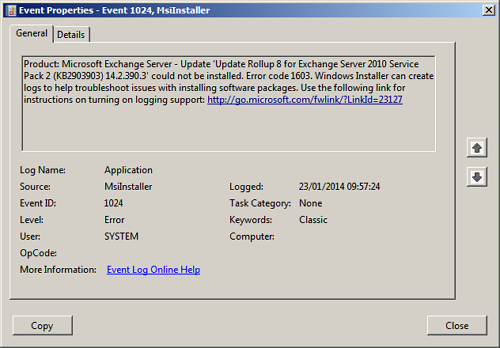
Event ID: 20
Level: Error
Source: WindowsUpdateClient
Description:
Installation Failure: Windows failed to install the following update with error 0x80070643: Update Rollup 8 for Exchange Server 2010 Service Pack 2 (KB2903903).
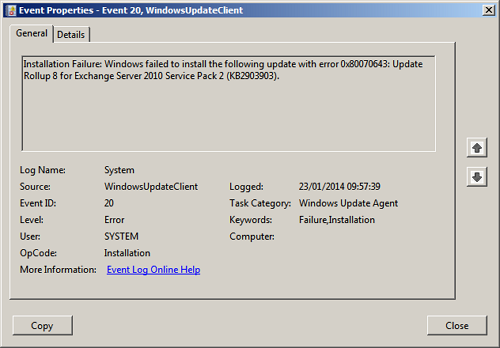
Cause and resolution
Issue was caused by Microsoft Windows Management Framework 3.0 (KB2506143) that was at some point installed on the server.
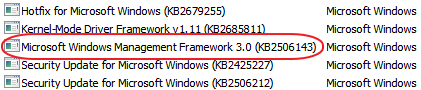
According to Microsoft, Windows Management Framework 3.0 includes PowerShell 3.0 that is not supported by Exchange 2010 SP2.
To resolve the issue:
- Go to Control Panel > Programs and Features > View installed updates
- Find Microsoft Windows Management Framework 3.0 (KB2506143) and uninstall it
- Reboot the server and try installing Exchange Update Rollup again
01.2014
MS Exchange 2010 SP2
MS Server 2008 R2 SP2


