By default Microsoft Visio 2010 opens diagrams in the same instance making it quite difficult to manipulate multiple diagrams at the same time. Follow below instructions to change this default behaviour and open each Visio diagram in it's own window / instance.
- In Visio go to File > Options > Advanced. Scroll down to the bottom and check option "Put all settings in Windows registry".
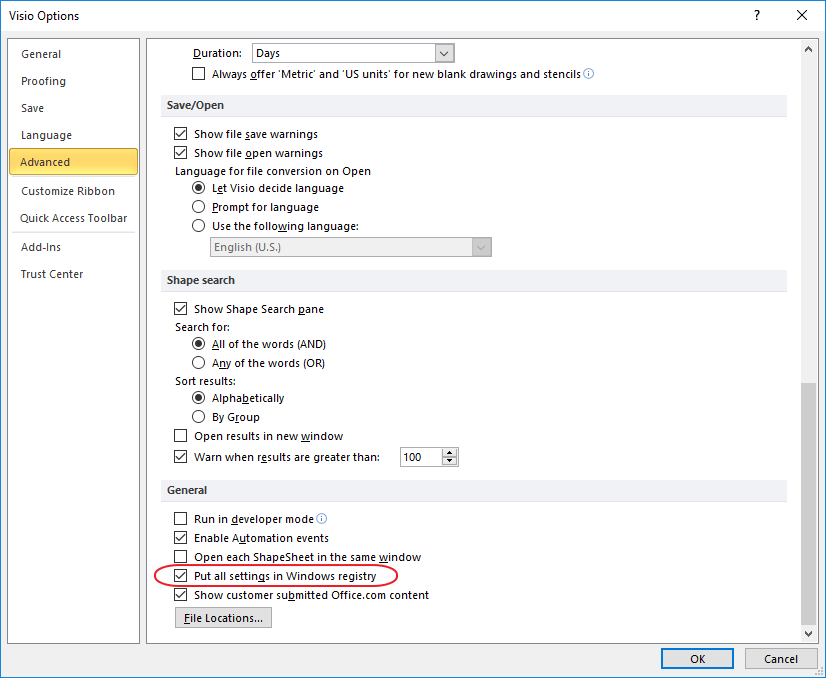
- Save changes and close Visio.
- Open Registry Editor (regedit.exe) and navigate to: HKEY_CURRENT_USER\SOFTWARE\Microsoft\Office\14.0\Visio\Application
- Open (create if doesn't exist) SingleInstanceFileOpen key and set its value to 0.
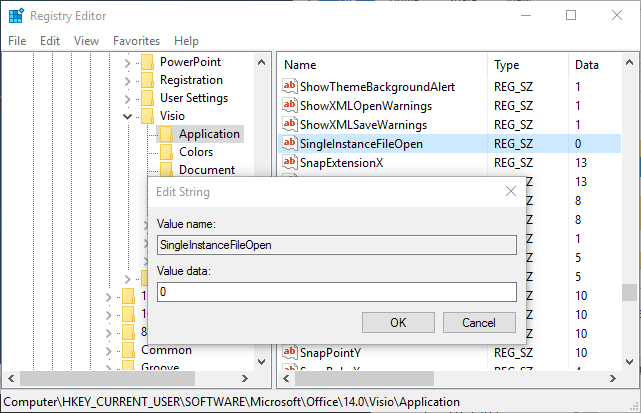
- This is it. Now all Visio documents should open in individual instances.
November 2016
Microsoft Visio 2010


