Windows 8 and Windows 10 allow to mark Wi-Fi networks as metered in Settings > Network & Internet > Wi-Fi > Advanced Options. There is no GUI option to do the same for Ethernet / LAN connection. Luckily the same result can be achieved by a small registry change.
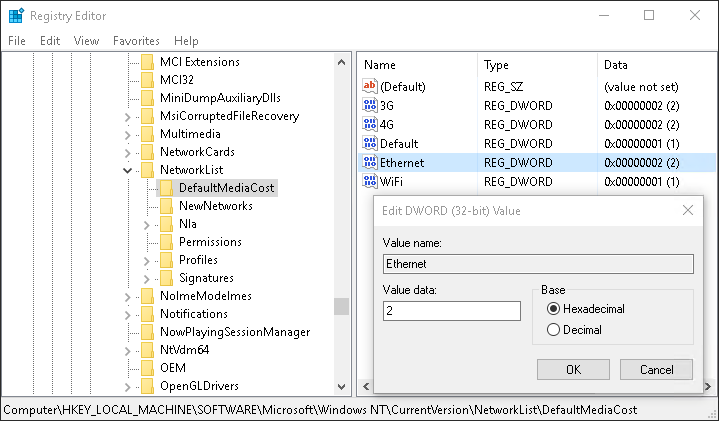
- Open regedit.exe and navigate to HKEY_LOCAL_MACHINE\SOFTWARE\Microsoft\Windows NT\CurrentVersion\NetworkList\DefaultMediaCost
- Right click on DefaultMediaCost, click on Permissions, then take over ownership and grant yourself (or administrators group) "Full Control" permission.
- Now open Ethernet key and change its value from 1 to 2.
- Reboot computer
October 2016
Windows 10 Pro


