
Issue
TomTom MyDrive Connect gets stuck while installing updates for TomTom GO 500. The SatNav displays message "Keep your device connected. The update will resume in a few moments". However, regardless of how long you wait, the update never resumes.
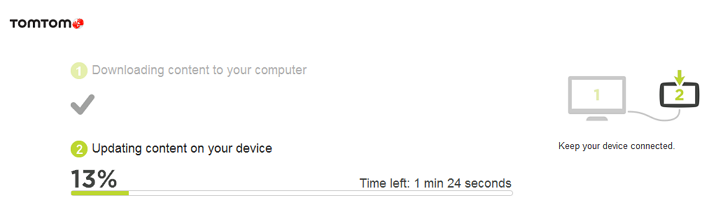
After disconnecting and re-connecting the SatNav, the update start installation process, but soon gets stuck in the same place.
Resolution
This is how I resolved the issue:
- Disconnect the SatNav.
- Exit TomTom MyDrive Connect (make sure it's completely closed, not just minimized to notification area).
- Navigate to C:\Users\<user.name>\AppData\Local\TomTom and delete folder HOME3.
- Start the MyDrive Connect and re-connect the SatNav.
I had to repeat the process few times as there seem to have been more than one update that was getting stuck. But eventually everything was installed and MyDrive Connect was reporting that the SatNav as up to date.
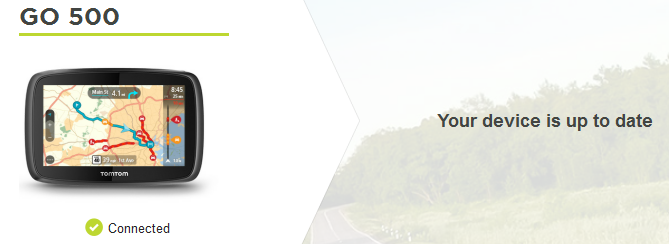
March 2016
TomTom Go 500
MyDrive Connect
Windows 10 Pro



Thank you - this worked for me after an hour of waiting for an update. Exactly as you said I had to repeat it 3 times before the update started. I advise any one else to make a shortcut to the folder to make repetitions simpler.