Issue
Every time after logging on to the computer, and occasionally when working, following Kaspersky Antivirus pop-up is displayed:
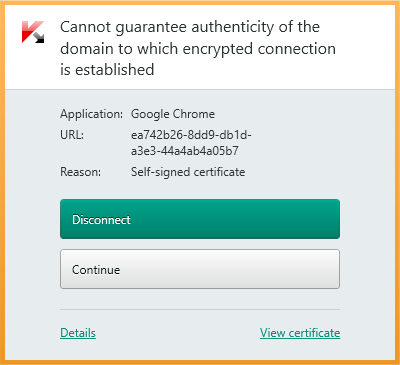
Cannot guarantee authenticity of the domain to which encrypted connection is established
Application: Google Chrome
URL: ea742b26-8dd9-db1d-a3e3-44a4ab4a05b7
Reason: Self-siqned certificate
Resolution
Proper fix to this problem should be coming from Kaspersky, but there are couple workarounds. First, and the most obvious would be to simply click Disconnect and carry on with your work... However, if you want to never see these pop-ups again, perform following steps:
- Open Kaspersky Antivirus main application window
- Click on the Gear icon in the left bottom corner
- Go to Additional > Network
- Check "Do not scan encrypted connections"
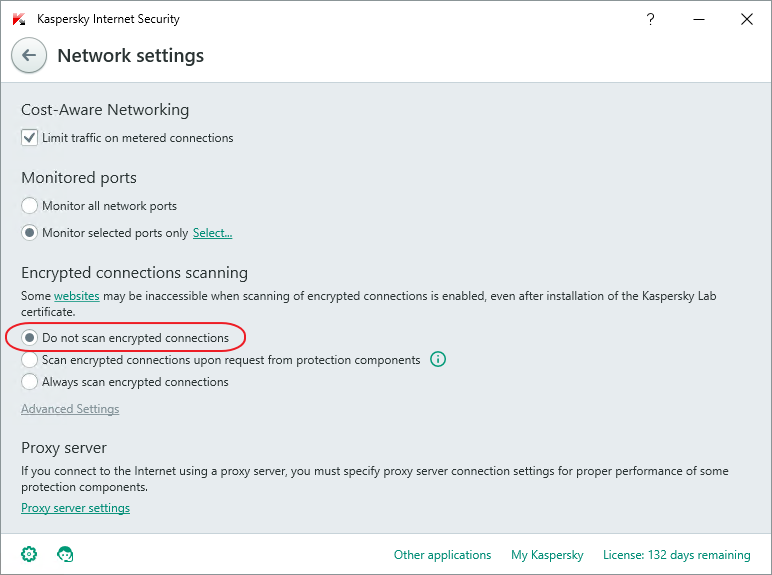
- You will get a warning about reduced system protection. Click Continue if you are happy to proceed. I wan't using any of the affected components, so this wan't an issue for me.
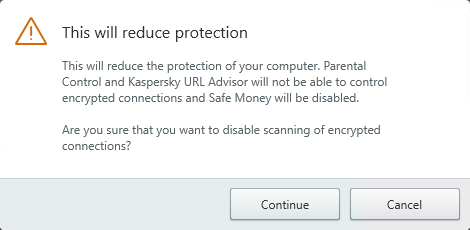
Kaspersky Internet Security 2016
Windows 10 Pro 64 bit


