Issue
After Windows 7 (or Windows 8) PC is upgraded to Windows 10, Microsoft Outlook 2010 refuses to send emails via IMAP/POP3/SMTP accounts. Send/Receive dialog displays following error message:

Task '<account> - Sending' reported error (0x800CCC13): "Cannot connect to the network. Verify your network connection or modems".
This particular issue has nothing to do network connection or account settings. If user clicks on "Test Accounts Settings..." in Outlook's email account config page, all tests (including SMTP Send) complete with no errors. User even receives Microsoft Outlook Test Message.
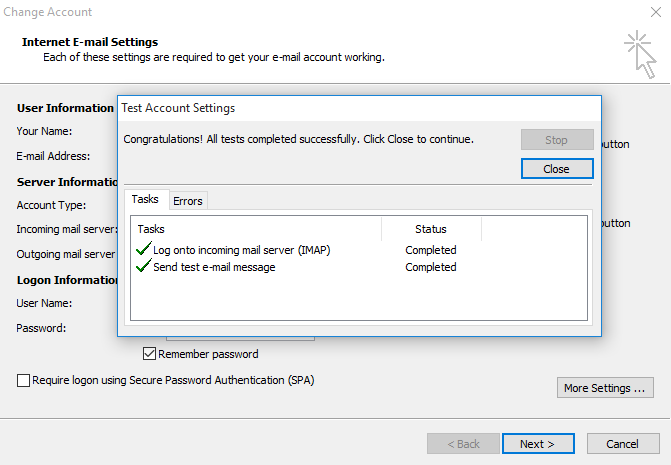
The issue only affects accounts sending via SMTP, MS Exchange users are unaffected.
Resolution
The issue was resolved by running sfc /scannow command which found an fixed couple of corrupted system files.
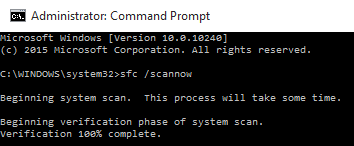
You need to run sfc /scannow with admin privileges. Make sure you launch Command Prompt as administrator.
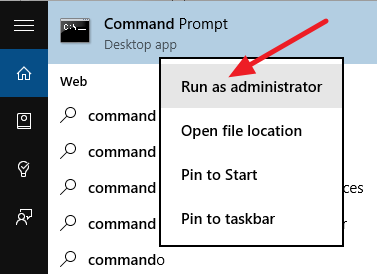
08.2015
Windows 10 Pro
MS Outlook 2010


