If you are having issues trying to find a correct driver for a device on one PC, but have a working driver on another computer, you can easily transfer the driver from one PC to another.
Windows stores a copy of each installed driver in C:\Windows\System32\DriverStore\FileRepository folder.
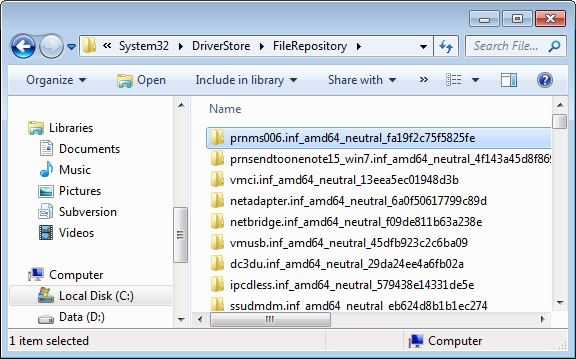
Simply copy a subfolder for the device in question to the target PC and use Device Manager to install it. If you have multiple similarly looking folders for the same manufacturer and are not sure which is the correct one, simply copy all of them and start from the latest one. If the driver is incorrect, device manager will refuse to install it.
Windows Vista
Windows 7
Windows 8


