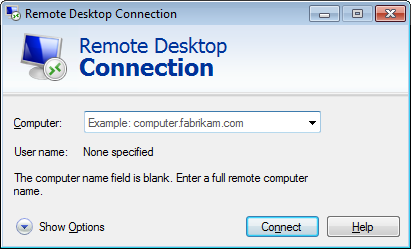
Issue
Windows 7 Remote Desktop client cannot be minimized when running in full screen mode. It minimizes and then immediately maximizes again. This is somewhat intermittent issue - sometimes it minimizes properly, but on average it takes between 3 and 10 times to minimize. Issue does not occur when Remote Desktop is running in Windowed mode.
Workaround
Issue first occurred after switching from Windows Aero to Windows Basic Theme. Switching back to Aero does fix the problem so it's one possible workaround. I also noticed that remote desktop uses visual minimize effect in Aero, but does not do that in Basic theme. If you want to run Basic theme you can simply disable Windows minimize animation globally. This also resolves the problem.
To disable minimize animation:
- Control Panel > System > Advanced System Settings > Advanced tab
- Click on Settings under Performance
- In Visual Affects tab uncheck item "Animate windows when minimizing and maximizing"
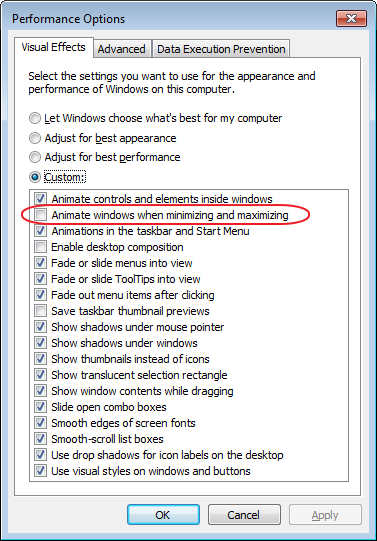
- Save changes


