Issue
Can't delete any emails from Outlook 2010 IMAP email account. Error message:
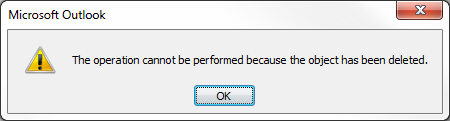
The operation cannot be performed because the object has been deleted.
Cause
This issue is often cased by corrupted Outlook PST file.
Resolution
- Option 1 - Re-create Outlook account
In Outlook, delete your IMAP email account and create a new one. This will create a new PST file and download your emails back from the IMAP server. - Option 2 - Repair existing PST file
Use Microsoft Outlook Inbox Repair Tool (scanpst.exe) to repair your PST file.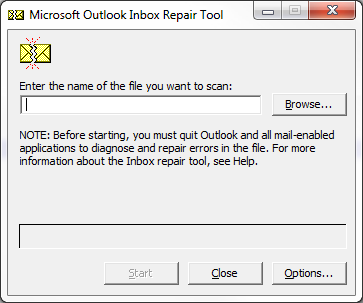
Close the Outlook, open your pst file in scanpst.exe and run the scan.
If you have Outlook 2010 scanpst.exe is normally located in C:\Program Files\Microsoft Office\Office14
By default Outlook PST files are located in C:\Users\<username>\AppData\Local\Microsoft\Outlook
Alternatively, location of your Outlook PST file can be found in Outlook Account Settings:
Outlook > File > Info > Account Settings > Data Files
Outlook 2010
Windows 7
Gmail IMAP Account


