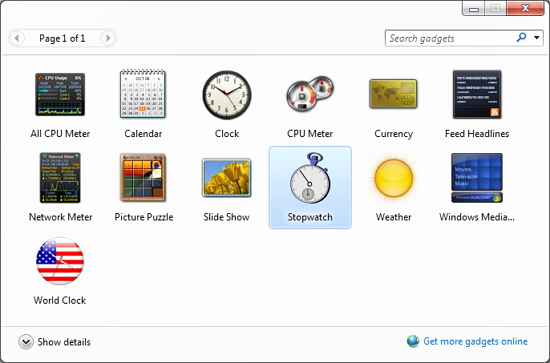It looks like Microsoft is abandoning Windows Desktop Gadgets as they are focusing on Windows 8 Metro style apps. Official Windows Desktop Gadgets web page only lists handful of the most popular gadgets and new gadgets are not anymore accepted. It obviously doesn't mean you can't download and install them from other sources.
If you have a useful gadget on one computer and want to install it on another you may find that it's not available to download from Microsoft. In that case you can easily transfer it from one machine to another.
- On the machine where the gadget is installed navigate to:
C:\Users\<user.name>\AppData\Local\Microsoft\Windows Sidebar\Gadgets
Folder AppData by default is hidded - All third party gadgets will be listed in separate folders
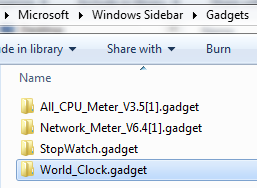
- Copy required folder to the same location on the target machine
- Right click on the Desktop and open Gadgets
- The transered Gadgets should now appear in the list of all your gadgets. Simply double click to install it