I've seen this issue on HP 5550 printer but it may be affecting other HP devices as well. Basically printer works absolutely fine if you print only one copy. However, as soon as you try to print more than one copy (even if it’s just a one page document) printing fails. It does print one copy fine, but then printer just stops or prints a page with one of the following errors:
Error: Unable to store job at printer
Reason: Insufficient disk space for this job
Error: Unable to store job at printer
Reason: Printer does not support collation at printer.
To resolve check following settings in printer properties:
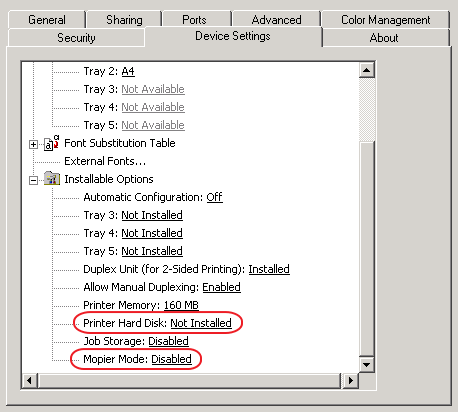
- Printer Hard Disk - If there is no hard disk installed make sure it's disabled in Device Settings
- Mopier Mode - make sure it's disabled. Mopier (multi original print) is an HP designed feature which allows to create multiple copies from a single print job. It is supposed to save network traffic and increase performance by sending print job over a network only once, but can cause above errors.


