There may be number of reasons why you could bump into such error. In my particular situation this happened after moving physical Windows XP machine to a virtual VMware host. Other reasons could be - upgrading computer hardware, not activating Windows within permitted 30 days period, etc.
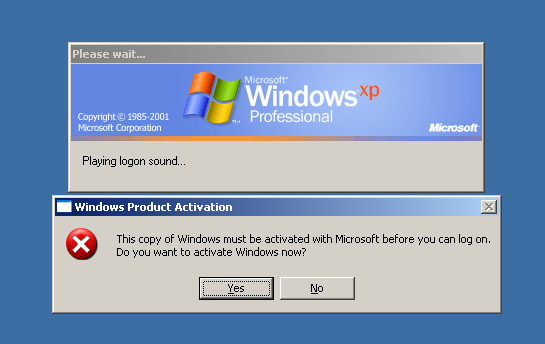
Annoyingly you are not even allowed to login into Windows. The only thing you can do is activate the Operating System. This is well and good if activation actually works, but what to do if it doesn't?
There is a little command line trick which allows to reset Windows Activation period. This will give you another 30 days period to login and use Windows normally.
All you have to do is run this little command in a command prompt:
rundll32.exe syssetup,SetupOobeBnk
and then restart your computer.
Now, logical question would be, how you could run command prompt if you are not allowed to login into OS...
One option is to boot into "Safe Mode" (restart computer and press F8 as it's booting, then choose Safe Mode option). I haven't tried this myself, but people say it works.
I didn't try the "Safe Mode" method, because I managed to open command prompt without actually leaving Windows Activation screen. This is what I did:
- On Windows Activation screen click on Microsoft Activation Assistance Web Site link.
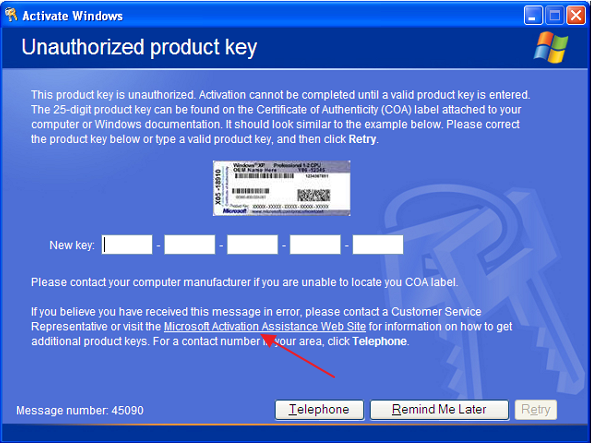
- This should bring an Internet Explorer window
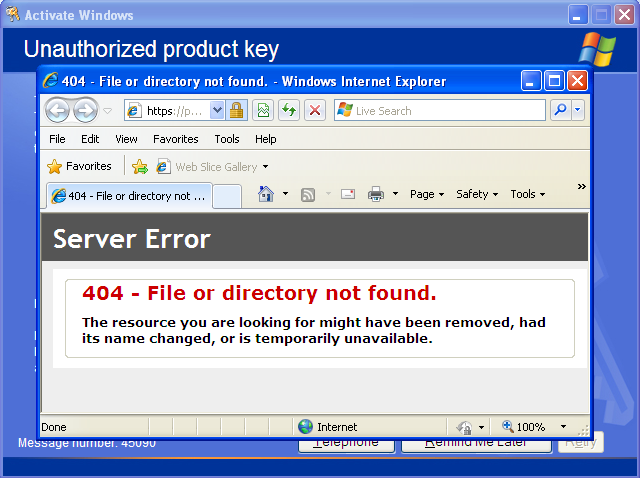
- Now, in Internet Explorer address bar type C:\Windows and press Enter
This will bring an error message, but this doesn't matter. What matters to us is that Windows Toolbar just appeared!
Just go into Start Menu and open the Command Prompt.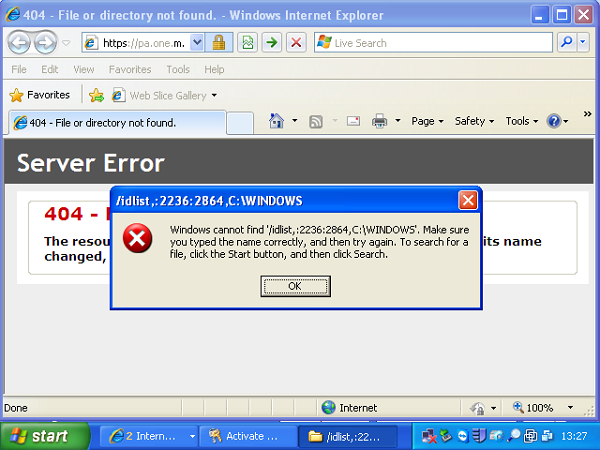
There is a little catch here. After about 30-60 seconds all windows will automatically close and you will be dropped back to the Windows Activation screen. But this gives you more than enough time to open CMD and issue the command.


