When .msi package installation via Group Policy fails and there are no good clues in Windows System or Application logs, it is good idea to enable verbose Windows Installer logging. This can be done either via Group Policy or Registry.
Group Policy
Computer Configuration > Policies > Administrative Templates > Windows Components > Windows Installer > Logging
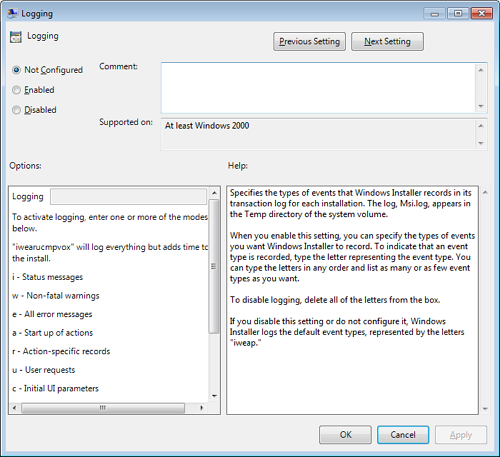
Registry
[HKEY_LOCAL_MACHINE\Software\Policies\Microsoft\Windows\Installer]
"Logging"="voicewarmup"
Windows XP
Windows 7


