Samsung Galaxy Note 3 with Android 4.3. Occasionally following message appears in Notifications:
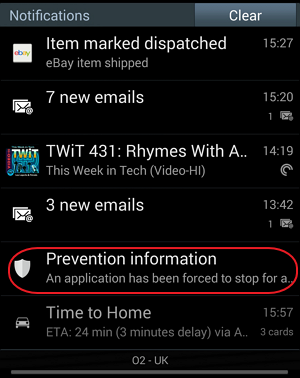
Prevention information
An application has been forced to stop for an unauthorized attempt to access system in your device. It may be safe to delete an application obtained from an unauthorized route
If you tap the message it simply opens Android Application Manager with lists of all your apps. However, if you tap and hold, you will be able to get to the offending application. In my case it was Samsung Knox. Knox is Samsung enterprise security solution that allows corporate and personal data to coexist on the same device. Unfortunately you can't really uninstall or disable it without rooting the device.
You can try clearing Knox cache and data. This seems to have resolved the issue in my case. Not sure if this is permanent fix, but I haven't seen this error for over a week.
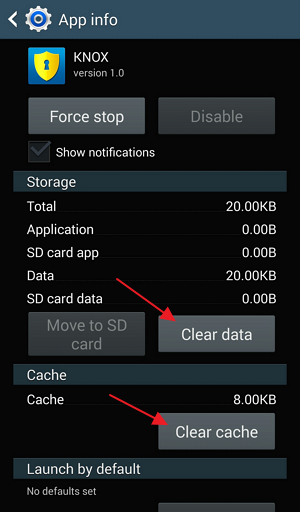
11.2013


